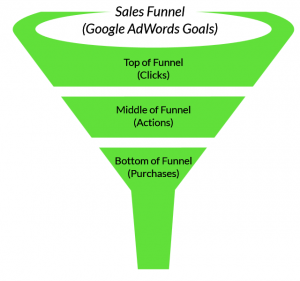The #1 Most Important Metric For Your Google Ads Campaign
Warning: Use of undefined constant blog - assumed 'blog' (this will throw an Error in a future version of PHP) in /home/www/vitruvianadvertising.com/wp-content/themes/vitruvian/functions.php on line 1056
 How much money are you wasting on poorly performing Google Ads campaigns every day?
How much money are you wasting on poorly performing Google Ads campaigns every day?
According to research by Hubspot, companies that track their inbound marketing efforts are 17-times more likely to see a positive return on investment (ROI) than companies that don’t effectively track performance and results. However, only 53% of companies track their Google Ads return on investment (ROI).
That means approximately one out of two companies don’t have proper tracking mechanisms in place, and as a result, their Google Ads investments either don’t deliver adequate results or fail completely. Fortunately, this is something that can be fixed.
Before you can stop the spending leak, you need to understand how to measure your performance. I’m not just talking about tracking your Google Ads results. I’m talking about tying those results back to your overall marketing and business strategies. What are your business goals? Why are you investing in Google Ads? What do you want to achieve?
Profit Per Sale (PPS) – Your Key Performance Indicator
The first step you should take to improve your Google Ads campaign performance is to identify your targets and track how well your performance measures up to your targets. Without understanding how much you can afford to spend to meet your specific targets, how can you know what to cut and what to keep?
The key performance indicator for your business should be Profit Per Sale (PPS). If you’re not already tracking Profit Per Sale or you’re intimidated by math, hang in there with me because this is going to be a game changer for you.
Calculating Profit Per Sale is easier said than done in some companies, especially in the lead generation industry. That’s because there are several components that you have to track to get it right. For a lead generation business (e.g., professional services, local services, or business models that have a longer sales process which requires nurturing), the process of getting a visitor to become a lead and ultimately a sale is more complicated than it is for an ecommerce business where sales are instant.
Tracking Profit Per Sale (PPS) for a Lead Generation Business
For a lead generation business, you need to understand and track your full sales funnel to get to your target. Too many lead generation advertisers are just guessing on their Cost Per Acquisition (CPA) because they aren’t tracking the entire funnel to get to their actual Cost Per Sale (CPS), which is necessary to calculate the true PPS. In ecommerce businesses, CPA and CPS are the same thing because transactions are immediate. That’s not the case in lead generation businesses where you have to calculate CPS across the full sales funnel or you’ll make decisions on incomplete data.
If yours is a lead generation business, then calculating PPS for your Google Ads campaigns is a multi-step process. You have to track consumers as they move through your sales funnel. Let’s take a look at what your sales funnel is before we dive into the calculations.
At the top of the funnel (TOFU), you’re tracking clicks on your ads. In the middle of the funnel (MOFU), you’re tracking engagements – these are the actions that consumers take when they see your ad (i.e. lead acquisitions through downloads, filling out forms, submitting inquiries, making phone calls, etc.), and at the bottom of the funnel (BOFU), you’re tracking purchases (i.e., true lead conversions).
5 Steps to Calculate Your PPS
Calculating your PPS requires tracking your Google Ads investment across the sales funnel in five steps. Before I walk you through the steps, I want to make sure all of the terms used in the calculations make sense to you.
Here are some simple definitions to get you started:
- Close Rate: The amount of sales as a percent of the number of leads.
- Conversion Rate: The number of leads as a percent of visitors.
- Cost Per Lead (CPL): The cost of acquiring a new lead.
- Cost Per Acquisition (CPA): The cost of acquiring a new sale or lead. For ecommerce businesses the terms CPL, CPA, and CPS are often used interchangeably.
- Customer Value (CV): The revenue generated per customer.
- Cost Per Sale (CPS): The cost of the advertising that leads to the sale.
- Profit Per Sale (PPS): The revenue minus the cost per sale.
- Target CPS: The amount you’re willing to spend on advertising to generate a sale.
Step 1: Gather the data from your campaign
Once you’ve installed conversion tracking in your campaign to track the engagements mentioned above, you’ll have the following data available:
- Clicks = Visitors
- Conversions = Leads
- Cost = Spend
Example: If you spend $500 on Google Ads and you’re paying $2 per click on average, you’ll get 250 visitors to your landing page.
($500 spend /$2 CPC = 250 visitors).
Step 2: Calculate Cost Per Lead
For ecommerce businesses where transactions are immediate, this could be referred to as Cost Per Acquisition or Cost Per Sale since those terms are used interchangeably with Cost Per Lead.
Cost Per Lead = Spend / Leads
Example: If 10% of those people took the action requested in your ad (e.g., fill out a form), then your number of leads is 25 and the cost per lead is $20.
($500 spend / 25 leads = $20 CPL)
Step 3: Determine the number of Sales that came from your Leads
For most lead generation companies, Step 3 requires a manual process. But this is a very important piece! It’s critical that you track the source of the lead (i.e., did it come from Google Ads or another source?) and the total value of the sale.
You can track the number of sales and the revenue generated with a Customer Relationship Management (CRM) system. But don’t worry if you don’t have a CRM, you can track this information in a spreadsheet as well. It’s just important that you track it. If you have so many leads and sales that a spreadsheet becomes difficult to manage, that is a terrific problem to have and you can graduate to a CRM system!
When you start tracking which leads become customers, you’ll be in the top % of your competitors. |
Step 4: Calculate Cost Per Sale
Cost Per Sale = Total Spend / Number Sales
Example: If four of those 25 leads purchased something from you and became your customers, your Cost per Sale would be $125.
($500 spend / 4 sales = $125 cost per sale)
The next question you have to answer is how much money can you make from one of the customers you’ve acquired through your Google Ads campaign. Can you generate greater than the $125 cost to acquire the customer?
This question can be very sobering for some business owners.
Step 5: Calculate Profit Per Sale
Depending on the data you have available, use one of the two formulas below:
Profit Per Sale = Revenue Per Sale – Cost Per Sale
OR
Profit Per Sale = (Total Revenue – Total Cost) / Number of Sales
Example: If your Revenue Per Sale is $500 and your Cost Per Sale is $125, then your Profit Per Sale is $375.
($500 revenue – $125 cost = $375 profit per sale)
Once you know your Profit Per Sale, you can develop a Target Profit Per Sale and back into a Target CPA that can now be used to measure your campaign’s success and to make decisions about what spend is wasted and what spend is profitable!
Business TipIf you calculate your Lead Conversion Rate and your average Sales Close Rate, you can begin to forecast your sales volume based on the visitors to your website! Here are the formulas you need: Lead Conversion Rate = Leads / Visitors Sales Close Rate = Sales / Leads Number of Sales = Website Visitors * Lead Conversion Rate * Sales Close Rate
|
Fixing Your Google Ads Leaks
If your Profit Per Sale is not where you want it to be, don’t throw in the towel. There are many things you can do to turn it around.
| I cover the biggest mistakes advertisers are making and how to fix them in my new, free ebook, How to Stop Wasting Money on Your Google Ads Campaigns.
It’s 20-pages of instructions, tips, warnings, and examples that you can start using immediately. Go ahead and download it here and learn how to plug your Google Ads spending leak! |
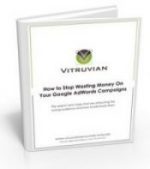  |